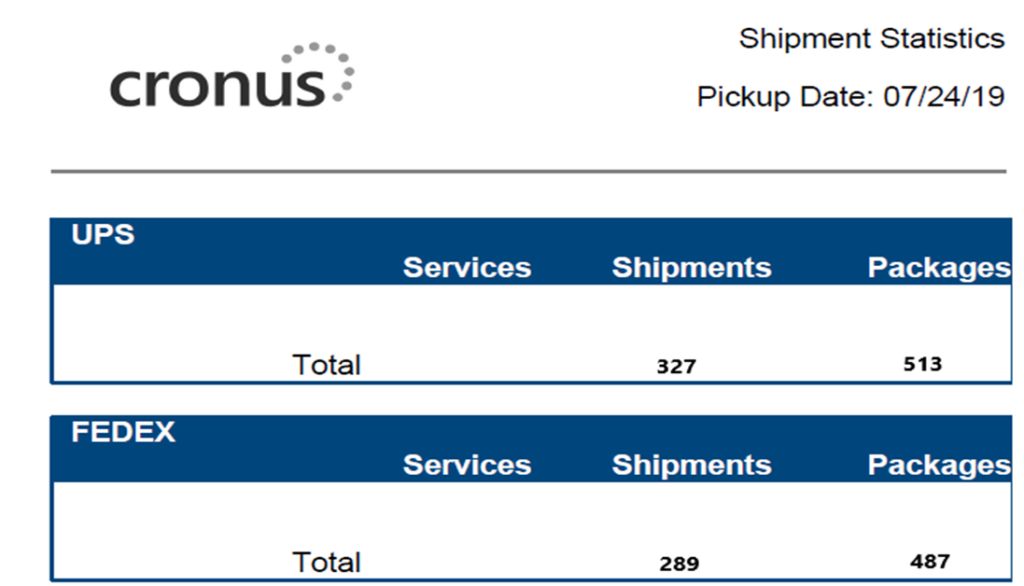You can access the Shipment Statistics from the Reports menu as shown in the below screenshot: –

Now click on preview: – This will give the total packages processed and Shipped by Carrier.
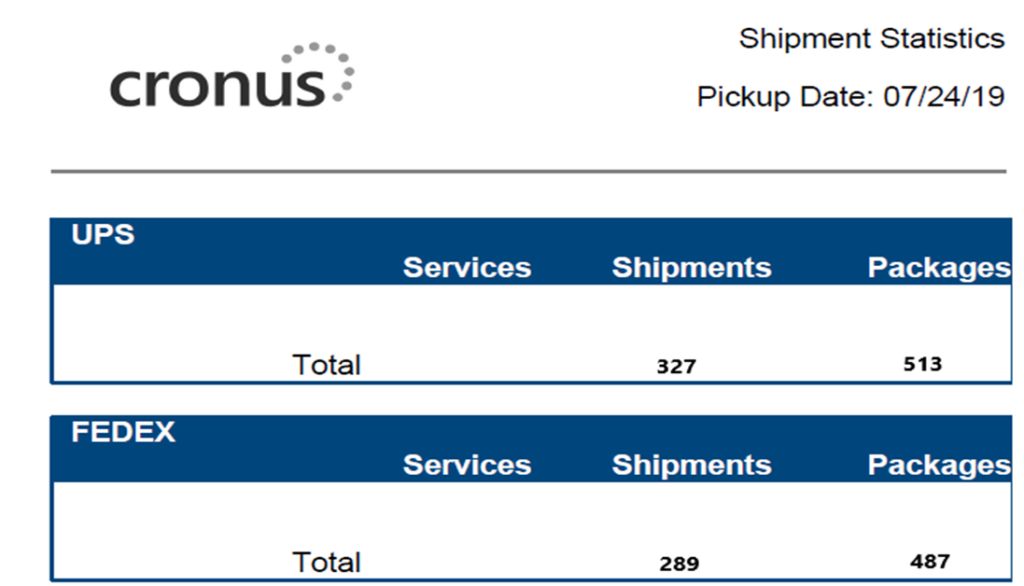
You can access the Shipment Statistics from the Reports menu as shown in the below screenshot: –

Now click on preview: – This will give the total packages processed and Shipped by Carrier.