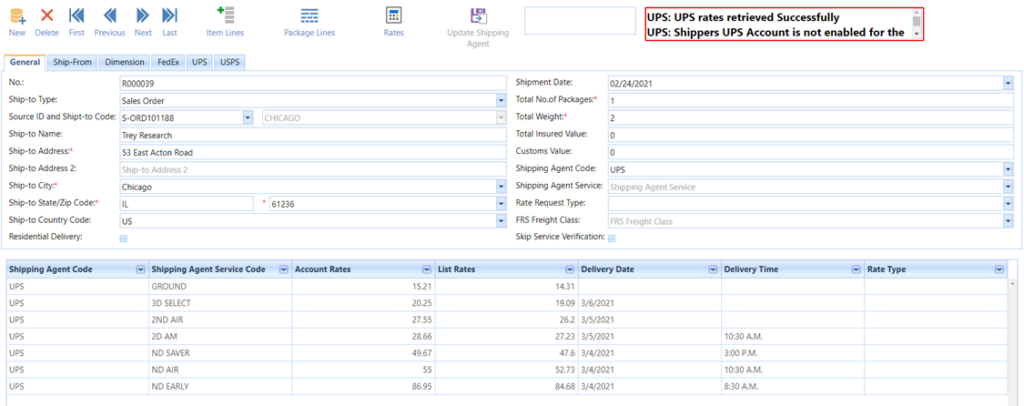Objective:
Shipping Rates are used to request pre-ship rating information and to determine the estimated or courtesy billing quotes. Shipping Rates will provide a list of rates for all available services from different shipping carriers. This will be helpful to compare and select the best carrier and service for a shipment.
We can open the Shipping Rates form from two places in the Smart Shipping. They are:
- Smart Shipping Menu -> Shipping Rates
- Pack Order for -> Functions -> Shipping Rates
The General Tab fields in the Shipping Rates:
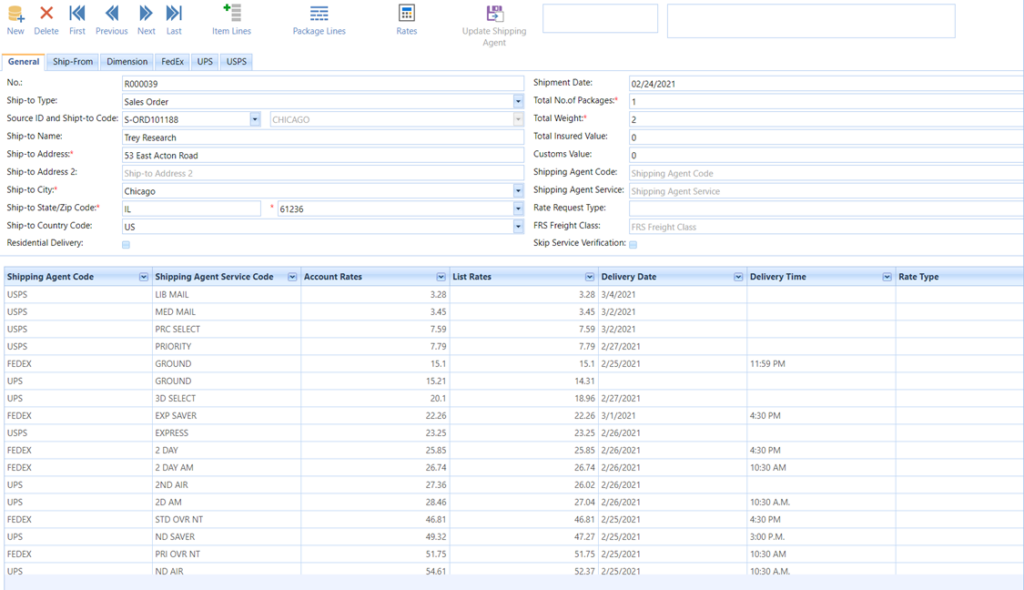
Short Description for the General Tab Fields in Shipping Rates:
| Fields | Comments |
| No. | This field is used to specify the Shipping Rate card No. and is populated automatically by the next No. |
| Ship-to Type | This field is used to specify Type. Valid values are Customer, Vendor, Contact, Sales Order, and Sales Quote. |
| Source ID | This field is used to specify the code for the Ship-to type. When the user enters the Source ID, Ship-to information is automatically populated from the selected Source. |
| Ship-to Code | If the customer/vendor has multiple Ship-To Addresses setup, the Ship-To code can be used to specify a specific Ship-To Address from the list. |
| Ship-to Name | This field is used to specify the Ship-to Name. |
| Ship-to Address | This field is used to specify the Ship-to Address. |
| Ship-to Address 2 | This field is used to specify the Ship-to Address 2. |
| Ship-to City | This field is used to specify the Ship-to City. |
| Ship-to State/Zip Code | This field is used to specify the Ship-to-Sate and Zip code. |
| Ship-to Country Code | This field is used to specify the Ship-to Country Code. |
| Residential Delivery | This field is used to specify whether the Ship-to Address is residential. |
| Shipment Date | This field is used to specify the shipping date. |
| Total No. of Packages | This field is used to specify the total No. of packages in the shipment. |
| Total Weight | This field is used to specify the total weight of the shipment. |
| Total Insured Value | This field is used to specify a total insured value. |
| Customs Value | This field is used to specify the customs value. |
| Shipping Agent Code | If the user wants to quote the rates of any specific Shipping Agent then this field is used to select the specific carrier /shipping agent. The System will provide the rates of all the services of this Shipping Agent. If this field is left blank, the system will suggest the shipping rates of all available services of all carriers. |
| Rate Request Type | This field is used to specify the type of Rate Request for UPS. Valid values are: Rates Associated with Shipper No. , Daily Rates, Retail Rates, Standard List Rates |
| FRS Freight Class | FRS Freight class is assigned to a shipment based on either the specific commodity being transported or the total density of the freight being shipped |
| Skip Service Verification | This field is used to specify if you want to perform Service verification in shipping Rates. |
| Shipping Agent Service Code | If the user wants to quote the rates of any specific Shipping Agent Service, then this field is used to select the specific service of a carrier /shipping agent. The System will provide the rates of this particular service of this Shipping Agent. If this field is left blank, the system will suggest the shipping rates of all the available services of the selected carrier or all carriers if the shipping agent code is blank. |
The Ship-From Tab fields in the shipping rates:
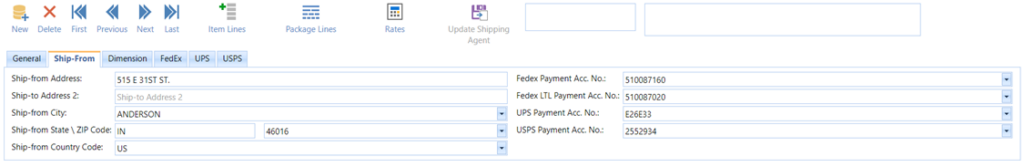
The Ship-From Tab contains Shipping origin address details and their shipping agent’s account details.
The Dimension tab fields in the shipping rates:
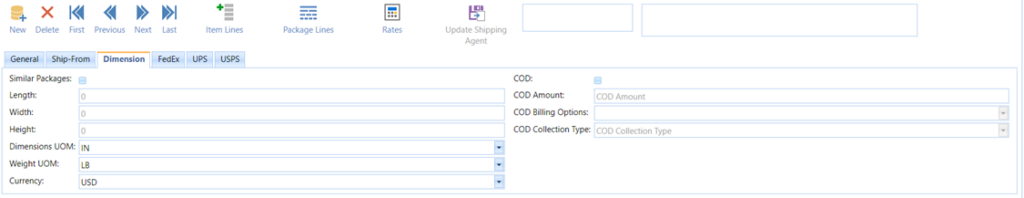
Short Description for the Dimension Tab Fields in Shipping Rates:
| Fields | Comments |
| Similar Packages | This field is used to specify whether the packages in the shipment are similar. If the packages are not similar, packages details are entered into the Package lines window accessible from Shipping Rates top menu. |
| Length | This field is used to specify the Length of the package. |
| Width | This field is used to specify the Width of the package. |
| Height | This field is used to specify the Height of the package. |
| Dimensions UOM | This field is used to specify the dimensions Unit of Measure. |
| Weight UOM | This field is used to Identify the Unit of Measure of Weight. Valid values are: KG, LB |
| Currency | This field is used to specify the Currency Code of Unit Price. |
| COD | This field is used to specify whether COD is enabling or not. |
| COD Amount | This field is used to specify the COD amount. |
| COD Billing Options | This field is used to specify the COD Billing payment Method. Valid values are: Prepaid, Freight Collect |
| COD Collection Type | This field is used to specify the collection type of COD amount. COD Collection types are different for FedEx and UPS: Valid Values for FEDEX: ANY, CASH, COMPANY_CHECK, GUARANTEED_FUNDS, PERSONAL_CHECK. Valid Values for UPS: CASH, CHECK |
The FedEx Tab fields in the shipping rates:
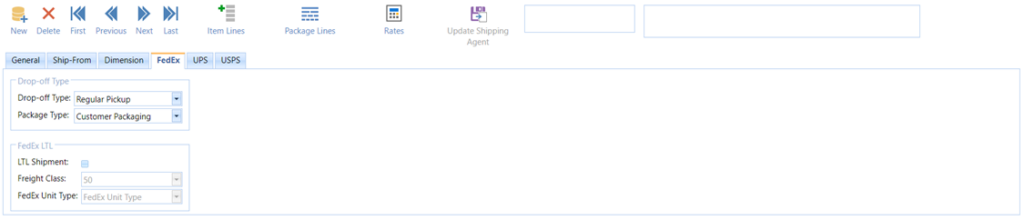
Short Description for the FedEx Tab Fields in Shipping Rates:
| Fields | Comments |
| Drop-off Type | This field is used to specify the method by which the package is tendered to FedEx. Valid values are: Business Service Center, DropBox, Regular Pickup, Request Courier, Station |
| Package Type | This field is used to specify Package Type for FedEx shipments. Valid values are: Customer Packaging, FedEx 10kg Box, FedEx 25kg Box, FedEx Box, FedEx Envelope, FedEx Pak, FedEx Tube |
| LTL Shipment | This field is used to specify if the LTL rates have to be requested. |
| Freight Class | This field is used to specify the Freight Class classification Code. |
| FedEx Unit Type | This is field is specifying the handling unit type for FedExLTL shipments. |
The UPS Tab fields in the shipping rates:
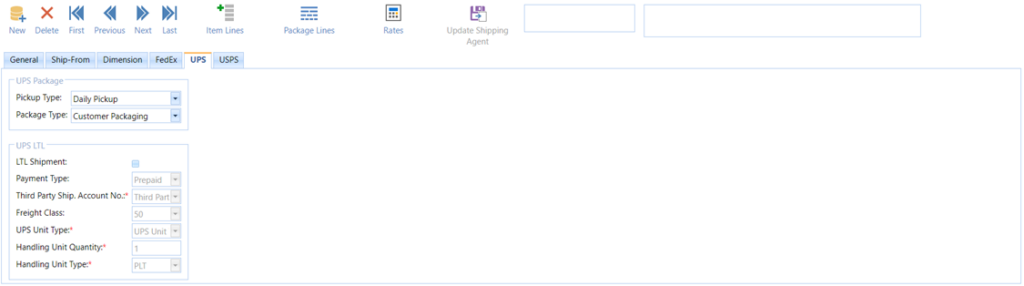
Short Description for the UPS Tab Fields in Shipping Rates:
| Fields | Comments |
| Pickup Type | This field is used to specify the pickup type for UPS. Valid values are: Daily Pickup, Customer Counter, One Time Pickup, On-Call Air, Letter Center, Air Service Center |
| Package Type | This field is used to specify package types for UPS. Valid values are: Customer Packaging, UPS 10kg Box, UPS 25kg Box, Pallet, UPS Letter, UPS Pak, UPS Tube, UPS Express Box, UPS Small Express Box, UPS Medium Express Box, UPS Large Express Box, UNKNOWN |
| LTL Shipment | This field is used for specifying if the Rate Request is for LTL Shipment. |
| Payment Type | This field is used to specify the Payment Type. Valid values are: Prepaid, Third-Party, Freight Collect |
| Third-Party Shipment Account No. | This field is used to specify the Account No. that will pay the shipping charges. |
| Freight Class | This field is used to specify the Freight Class Classification No. |
| UPS Unit Type | UPS Unit Type is to specify UPSLTL shipments Unit Type of Packages. |
| Handling Unit Quantity | This field is used to specify the handling unit quantity. |
| Handling Unit Type | This field is used to specify the handling unit type for UPS LTL shipments. Valid values are: SKD, CBY, PLT, TOT |
The USPS Tab fields in the shipping rates:
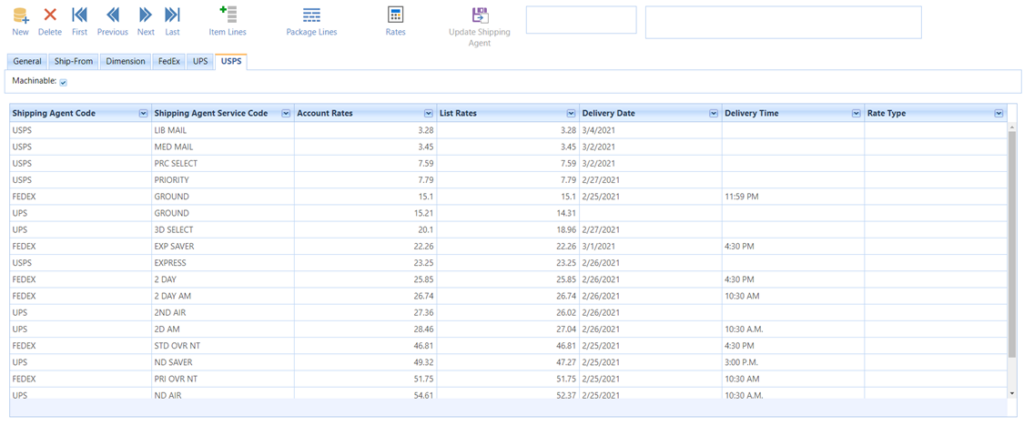
Short Description for the USPS Tab Fields in Shipping Rates:
| Fields | Comments |
| Machinable | Used to specify if the package is Machinable |
The Shipping Rates are displayed in the table format as shown below.
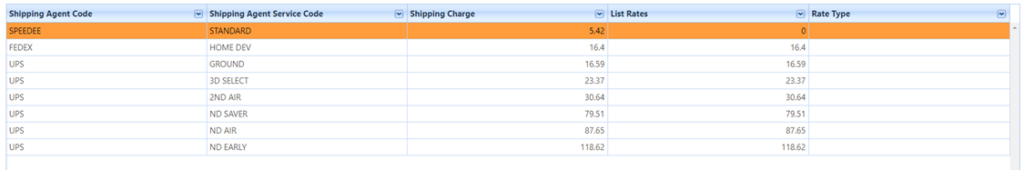
Shipping Agent Code: This field is used to specify the Shipping Agent Code
Shipping Agent Service Code: This field is used to specify the Shipping Agent Service Code.
My Rates: My Rates are the discounted rates for the customer.
List Rates: List Rates are the List rates of the shipping carriers.
Package Lines: Package Lines are used to specifying the details of each package if it is a multi-package shipment and a Similar package is not selected.
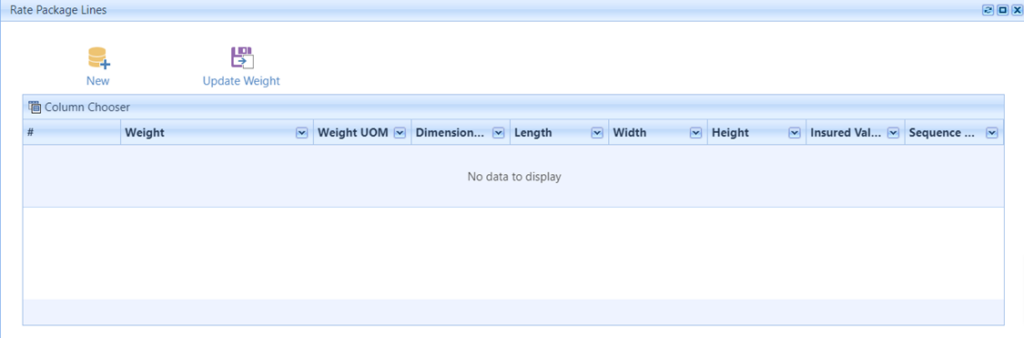
| Fields | Comments |
| Weight | This field is used to specify the Package Weight. |
| Weight UOM | This field is used to specify the Package Weight Unit of Measure. |
| Dimensions UOM | This field is used to specify the Package Dimension Unit of Measure. |
| Length | This field is used to specify the Package Length |
| Width | This field is used to specify the Package Width |
| Height | This field is used to specify the Package Height |
| Insured Value | This field is used to specify the Package Insured Value. |
| Sequence No. | This field is used to specify the package count. |
Item Lines: Item Lines are required to be entered for LTL shipment rates. The information includes the Unit Type, NMFC, Freight Class, Weight, etc.
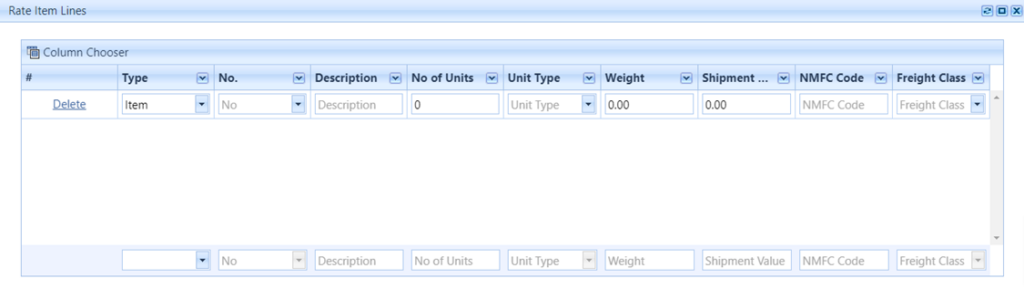
| Fields | Comments |
| Type | This field is used to specify the type of Item. Valid values are: Item |
| No. | This field is used to specify Item No. |
| Description | This field is used to specify the Item Description. |
| No. of Units | This field is used to specify the No. of Handling Units being shipped for the Item. |
| Unit Type | This field is used to specify the Handling Unit Type. |
| Weight | This field is used to specify the Item Weight. |
| Shipment Value | This field is used to specify the Item Shipment Value. |
| NMFC Code | This field is used to specify the NMFC Code, the rates depend upon this. |
| Freight Class | This field is used to specify the Freight Class classification Code. |
Get Rates: The Get Rates function is used to request the Rate list from the selected carriers and services. The rates are returned as My Rates and List Rates, My Rates are the customer discounted rates and List Rates are the carrier’s List rates.
| New: Adds the new Shipping Rate Card to the list. | |
| Delete: Deletes the record from the Shipping Rate List. | |
| First: Returns the first record as listed in the Shipping Rate. | |
| Previous: Returns the previous record of the Shipping Rate. | |
| Next: Goes to the next record as listed in the Shipping Rate. | |
| Last: Returns the last record as listed in the Shipping Rate. |
Quick Search: Enter a Shipping Rate code in the search box and press Enter Key to highlight the Shipping Rates in the current window.
Result Message Box shows the processing results of the rate request. Any message of an error or success for a rate request is displayed in this message box as in the below screenshot: