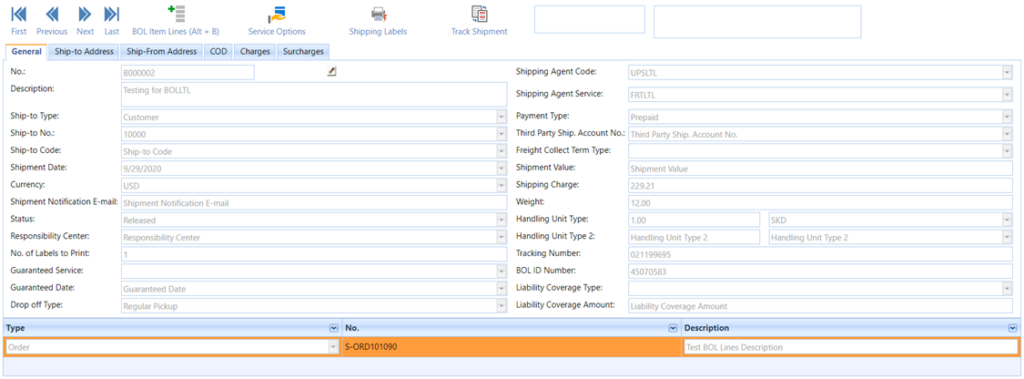We can open the Posted Bill of Lading form from
- Smart Shipping Menu -> History -> Posted Bill of Lading -> Double Click on Bill of Lading Line or else click on Bill of Lading No.
The Posted Bill of Lading is used for future references and it gives the Information like
- How many Handling Units (Pallets, Skids, etc.) did the shipment contain?
- Which Items were included in the shipment, its NMFC, Freight Class, and its weight?
- What were the special services requested for the Bill of Lading etc.?
. The user cannot cancel the LTL shipment. If the user wants to cancel the LTL shipment, then the user has to cancel it manually by calling Phone no.800-247-9035 for UPS or 800-255-2421 for FedEx.
Step1:

Step2: