Objective:
Use the Verify Address to validate or complete the recipient addresses information before you ship a package. The correct addresses on the shipping label will eliminate delivery delays and additional service fees.
We can open the Verify Address form from two places in the Smart Shipping. They are: –
- Smart Shipping Menu -> Verify Address
- Pack Order -> Functions -> Verify Address
Use the Verify Address request to perform the following:
- Confirm the validity and completeness of the U.S., Puerto Rico, and Canadian addresses.
- Update incomplete recipient addresses.
- Update invalid recipient addresses.
- Determine whether an address is business or residential to increase the accuracy of courtesy rate quotes. Applies to the U.S. addresses only.
Address, City and State or Province, or postal code is the minimum requirement to check an address.
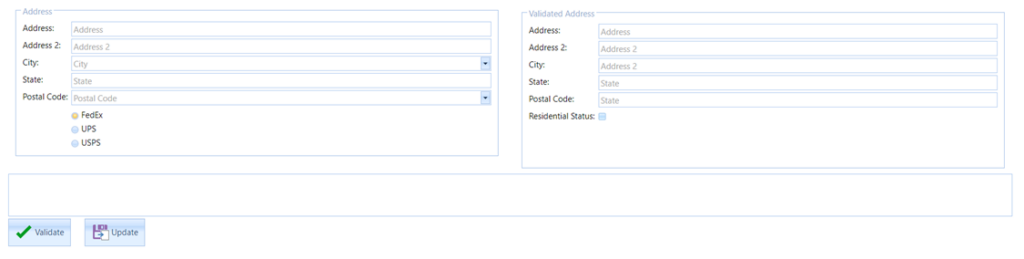
In the above screenshot, the Address is the address to be verified or validated and the validated address is the verified or validated address by FEDEX, UPS, and USPS.