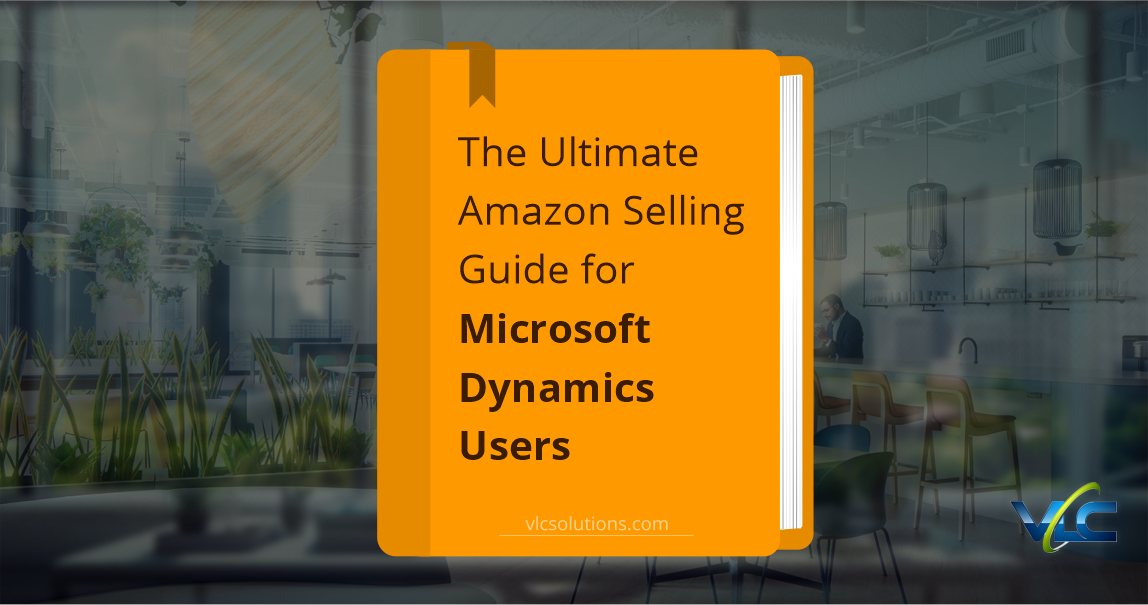The Ultimate Amazon Selling Guide for Microsoft Dynamics Users
Selling goods on Amazon has become a necessity for many companies trying to grow their customer base and increase revenue in the current digital era. Users of Microsoft Dynamics may benefit from a seamless sales approach that makes use of Dynamics’ potent features to optimize profitability and streamline operations, including Amazon. Specifically designed for Microsoft Dynamics users, this guide will take you through the fundamentals of selling on Amazon.
1. Understanding the Amazon Marketplace
Amazon is more than just an online store; it’s a vast ecosystem with millions of buyers searching for products every day. Understanding how Amazon works is crucial to succeeding as a seller. Here are some key aspects:
Amazon Seller Central vs. Vendor Central: Seller Central is for third-party sellers who sell directly to consumers, whereas Vendor Central is for first-party sellers who act as suppliers to Amazon. Microsoft Dynamics users typically find Seller Central more compatible with their system.
Fulfillment by Amazon (FBA): With FBA, Amazon handles storage, packing, and shipping, allowing you to focus on other aspects of your business. Dynamics can help manage your inventory efficiently with FBA.
Amazon Buy Box: Winning the Buy Box is essential for increasing sales. Factors like pricing, shipping speed, and customer feedback play a role in determining who gets the Buy Box.
2. Setting Up Your Amazon Seller Account
Getting started on Amazon requires a seller account. Here’s how you can set it up:
Register for a Seller Account: Choose between an Individual or Professional account based on your sales volume. Most Dynamics users prefer a Professional account for its advanced features and lower fees for high sales.
Choose Your Selling Strategy: Decide whether to sell directly, use FBA or a hybrid approach. Integrate these strategies with Dynamics to ensure smooth operations.
Set Up Product Listings: Create detailed product listings with high-quality images, thorough descriptions, and accurate pricing. Use Dynamics to manage your product data effectively.
3. Integrating Microsoft Dynamics with Amazon
One of the main advantages for Microsoft Dynamics users is the ability to integrate Dynamics 365 with Amazon. This integration allows you to manage your Amazon sales seamlessly within your existing Dynamics environment.
Key Benefits of Integration
Centralized Inventory Management: Dynamics allows you to manage inventory across multiple sales channels, including Amazon, ensuring you never oversell or undersell products.
Automated Order Processing: Automatically process orders from Amazon through Dynamics, reducing manual effort and minimizing errors.
Enhanced Customer Service: With access to customer data and order history within Dynamics, you can provide personalized and efficient customer service.
4. How to Integrate Dynamics with Amazon
Integrating Microsoft Dynamics with Amazon can be achieved through various methods:
Third-Party Apps: Tools like VL OMNI, ChannelAdvisor, and eBridge Connections offer pre-built integrations between Dynamics and Amazon. These solutions help automate workflows and ensure data synchronization.
Custom API Development: For businesses with unique needs, developing a custom API to connect Dynamics with Amazon can provide tailored solutions. Consult with your IT team or a professional developer for this approach.
Microsoft AppSource: Explore Microsoft AppSource for integration apps specifically designed for Dynamics users selling on Amazon.
5. Optimizing Your Amazon Listings
Success on Amazon is highly dependent on the quality and visibility of your product listings. Here are some tips to optimize your listings:
Keyword Research: Use tools like Amazon’s Keyword Tool or Helium 10 to identify relevant keywords for your product listings. Incorporate these keywords naturally into your titles, bullet points, and descriptions.
High-Quality Images: Invest in professional photography to showcase your products. Use multiple images to show different angles and features.
Compelling Product Descriptions: Write clear and concise descriptions highlighting your product’s benefits. Use bullet points for easy readability.
Competitive Pricing: Monitor competitor prices and adjust accordingly. Use Dynamics pricing capabilities to ensure you’re competitive without sacrificing profit margins.
Customer Reviews and Feedback: Encourage satisfied customers to leave positive reviews. Respond promptly to customer inquiries and address any negative feedback to maintain a good reputation.
6. Leveraging Amazon Advertising
Amazon offers several advertising options to help increase product visibility:
Sponsored Products: Promote individual product listings to appear in search results and product detail pages.
Sponsored Brands: Boost brand visibility by featuring a logo, custom headline, and multiple products.
Sponsored Display: Target shoppers on and off Amazon based on their shopping behaviors.
Amazon DSP (Demand-Side Platform): Access programmatic display advertising across Amazon’s network.
7. Tracking Performance and Making Adjustments
Regularly monitoring your sales performance is crucial to long-term success on Amazon. Utilize Dynamics to analyze data and make informed decisions:
Sales Reports: Access sales reports to track revenue, units sold, and other key metrics.
Inventory Reports: Ensure accurate stock levels and manage replenishments efficiently.
Customer Feedback: Analyze customer reviews and feedback to identify areas for improvement.
Transform Your Amazon Business with Microsoft Dynamics and VLC
Selling on Amazon can be a game-changer for Microsoft Dynamics users looking to expand their business reach. By leveraging the power of Dynamics, you can streamline operations, optimize listings, and enhance customer experiences. At VLC, we specialize in helping Dynamics customers maximize their potential on Amazon. Our expertise in integration and strategy ensures that you have the tools and insights needed to succeed in this competitive marketplace.
Whether you’re new to Amazon or looking to improve your existing operations, VLC is here to support you every step of the way. Let us help you unlock the full potential of your Amazon sales with Microsoft Dynamics.